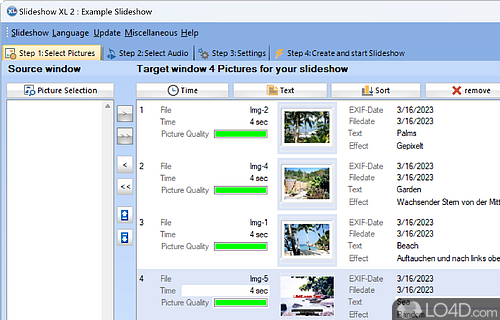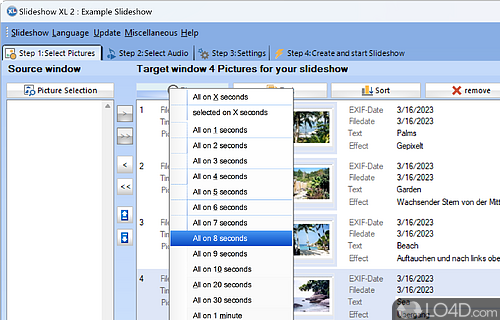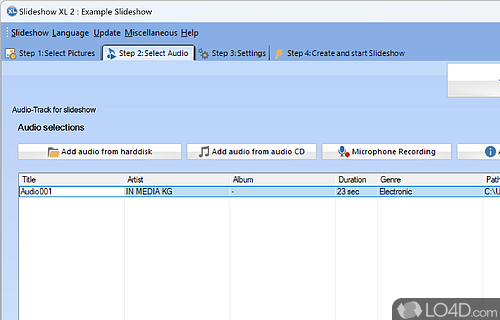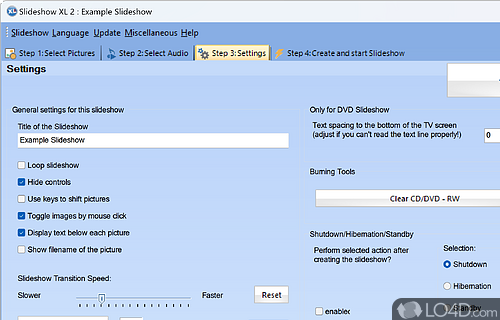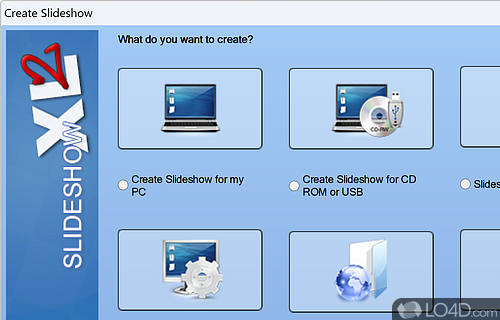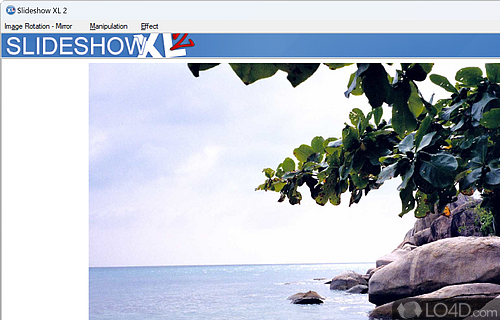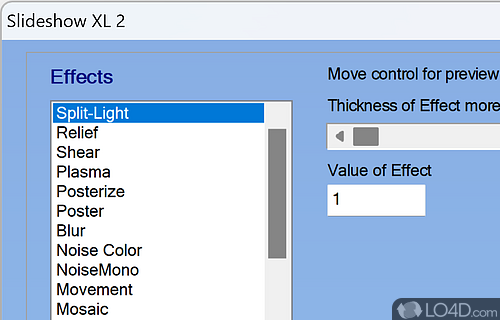A slideshow creation tool with a wizard interface and interesting examples on how to create something special with DVD and audio support.
Produce very easy and fast slideshows, select a directory with pictures. Add afterwards your favourite song of your CD - finished!
- SlideShow for PC, autostarting CD-ROM, DVD, VCD, SVCD
- Unlimited number of pictures
- Adding Audios directly from your Audio-CD and MP3's
- Includes a comfortable picture manipulation
- Direct scanning of pictures
- Import of digital cameras or of any TWAIN Equipment (TV-Card, Capturecard etc..)
- More than 125 different slide effects
- over 50 effects for pictures
- Print of photo albums
- Manage several slideshows
- Build your own screensaver out of your photos
Features of Slideshow XL
- Integrates with Dropbox, Facebook, Google Drive, YouTube and OneDrive.
- Animations: Add transitions, zoom effects and image filters.
- Audio Editing: Trim, crop and add effects to audio files.
- Chroma Key: Remove video background with Chroma Key effect.
- Cloud Sync: Sync projects with Dropbox, Google Drive and OneDrive.
- Collages: Create photo collages with customizable layouts.
- Export: Share projects via YouTube, Facebook and more.
- HD Video: Export videos in Full HD, 4K and 8K resolutions.
- Multi-track Video: Add up to three video tracks.
- Multilingual: Supports over 20 languages.
- Music: Add background music or voice-over recordings.
- Pan & Zoom: Create Ken Burns effect.
- Photo Enhancement: Enhance photos with color correction and HDR.
- Slideshows: Create stunning slideshows from photos and video clips.
- Templates: Choose from 1000 pre-designed templates.
- Text: Add captions and titles.
Compatibility and License
This download is licensed as shareware for the Windows operating system from image viewer software and can be used as a free trial until the trial period ends (after an unspecified number of days). The Slideshow XL 13.0.2 demo is available to all software users as a free download with potential restrictions and is not necessarily the full version of this software.
What version of Windows can Slideshow XL run on?
Slideshow XL can be used on a computer running Windows 11 or Windows 10. It runs on both 32-bit and 64-bit systems with no dedicated 64-bit download provided.
Filed under: